In honor of the release of Windows 10, Microsoft is launching a free version of Minecraft tomorrow. There’s only one catch — you, uh, kinda need Windows 10 to get it.
For those who don’t have Minecraft yet, free is a very good price to start out with. But it comes with the insecurity of not knowing whether all your devices and drivers will be compatible with the new operating system. You’ll also need at least an hour of download and setup before you can even start grabbing at the Windows 10 Minecraft.
That’s why, before you make a rash decision and upgrade, the best thing to do is wait for the reviews. If Windows 10 comes with any problems, it’s better to not have to deal with them than make a decision you can’t take back.
But assuming the release version of Windows 10 has no issues, when you DO get it, here’s how to redeem your free Minecraft: make an account on Mojang’s website if you don’t already have one. Once you’re logged in, click the Redeem button and sign in to your Microsoft account at the same time. Click another button and the free copy of Minecraft is yours.
Microsoft has not revealed how long they plan to offer the free version of Minecraft. We can assume it will be free for the foreseeable future.



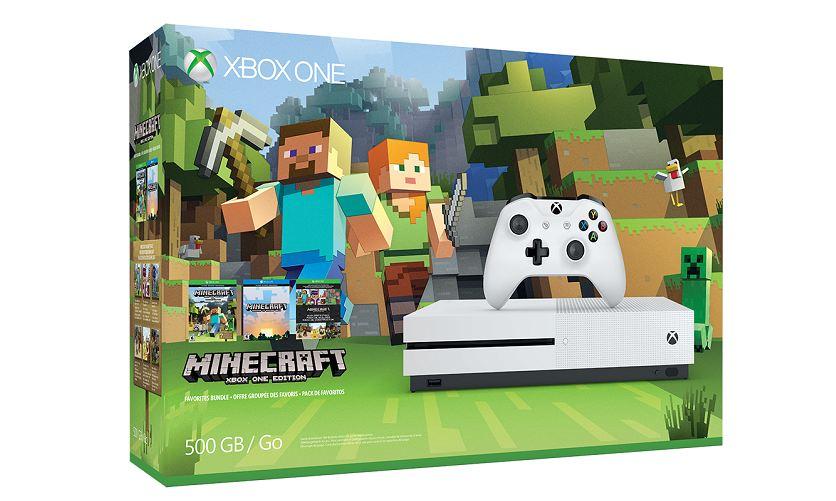

You must be logged in to post a comment Login